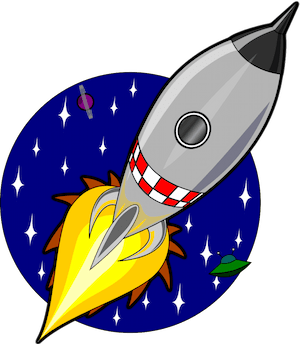Parent Resources and Surveys
School Accountability Report Card
(Published During 2024-2025)
Reported Using Data from the 2023-2024 School Year
California Department of Education
Wilshire Park Elementary
LINK BELOW
WILSHIRE PARK E.S. SARC http://search.lausd.net/cgi-bin/fccgi.exe?w3exec=sarc20232024&which=2619
Click HERE to open the Student Enrollment Webpage.


2024 2025
School Experience Survey
https://www.lausd.org/Page/19469








 How to Volunteer
How to Volunteer
VISIT:
https://wilshireparkes.lausd.org/apps/pages/index.jsp?uREC_ID=3812585&type=d&pREC_ID=2465273
Parents, please come in to the
Main Office to pick up a
Volunteer Form
Here are some requirements to be a volunteer:
You will need to submit Tuberculosis (TB) and Fingerprinting clearance to have a complete application.
1. LAUSD School Volunteer Application (attached)
2. Submit current Tuberculosis (TB) clearance with your application.
Parent - School Compact: https://docs.google.com/presentation/d/1jnMFut6vix1MvsGUtqBNTVTmTEhbGRjdd1_6M1TOS7k/edit?usp=sharing

2025-2026 Comprehensive Needs Assessment
Please click on the LINK to complete the 2025-2026 Comprehensive Needs Assessment.
2025-2026Comprehensive Needs Assessment
https://docs.google.com/forms/d/1vAhwzziSI6fMBknZ3y5zK1xexduF91eabtq5kcAYd0Q/edit

Please click on the LINK to complete the Comprehensive Needs Assessment.
Comprehensive Needs Assessment
https://docs.google.com/forms/d/1vAhwzziSI6fMBknZ3y5zK1xexduF91eabtq5kcAYd0Q/edit



Parents, please take the CAP Field Trips Survey LINK below.
https://docs.google.com/forms/d/1mp8MH1_2zWxyCb6KkX_chsJiYrlDMq32MPBvrTLRDgw/edit
Chose up to 20 items and submit.
THANK YOU!!

SCHOOL ACCOUNTABILITY REPORT CARD (SARC)
FULL SARC: http://search.lausd.net/cgi-bin/fccgi.exe?w3exec=sarc20222023&which=2619
SUMMARY OF SARC BELOW

SCHOOL EXPERIENCE SURVEY
Parent ONLINE Survey:
To protect the health and safety of LAUSD families and school staff, please complete the survey online.
- Go to the SURVEY LINK:https://www.lausd.org/Page/8397
- Click on parent survey button (different languages available).
- Choose school from a drop-down menu.
- Take the survey.
- Take a screen shot of the "Thank You" page.
2. Haga clic en el botón de encuesta para padres (diferentes idiomas disponibles).
3. Elija la escuela en un menú desplegable.
4. Realice la encuesta.
5. Tome una captura de pantalla de la página que dice "Gracias" ("Thank You").